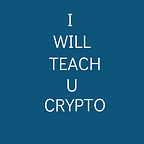How to Buy Bitcoin on Coinbase in The United Kingdom (Guide for Beginners)
Made up of England, Scotland, Wales and Northern Ireland, is an island nation in northwestern Europe, one can’t talk about cryptocurrencies or the blockchain technology without mentioning the United Kingdom. Why is this?
Because the UK Government has been embracing blockchain technology in many ways.
In fact, according to blockchain-council.org, the United Kingdom houses the second-highest number of blockchain startups.
Is Purchasing or Bitcoin Investment Legal in the United Kingdom?
The answer is yes. The thing is, Blockchain technology in the UK has the potential to improve issues of identity theft and slow financial services.
And even more encouraging, the government is looking to implement blockchain in voting and healthcare systems.
Payment Methods on Coinbase for Crypto Users in the United Kingdom
I think the United Kingdom is the most favorable and flexible country to purchase Bitcoin on Coinbase — review as they are open to up to 5+payment methods with most of them instant payments.
If you are from the UK, you can buy Bitcoin on Coinbase using deposit (instant buy), Bank account (1–3 days), Swift account (1–3 days), 3D Secure, Credit Card, and Debit Card with all of them offering instant purchases.
The Best way to buy Cryptocurrencies on Coinbase in the United Kingdom
The best way to buy Bitcoin (BTC) on Coinbase is firstly buying Bitcoin (BTC) using either your credit card, Debit card or other payment options you want to go with.
When you first buy Bitcoin, you can easily use it and purchase other cryptocurrencies on Coinbase (if that is what you want to do).
We did show how to open a Coinbase account here, but never to worry. I will cover everything you need to know.
Lastly, you will get $10 for free if you buy up to $100+ in BTC worth on your first purchase.
Steps to Buy Bitcoin (BTC) on Coinbase in the United Kingdom
Step 1. Sign up and Create Coinbase Wallet Account
To get started, visit Coinbase.com, which the link will open up the page below.
Enter your email address and click on “Get Started”.
Next, enter your names and password, then tick ‘I certify that I am 18 years of age or older, and agree to the User Agreement and Privacy Policy”.
When done, click on “create account”.
Lastly, you’ll be asked to verify your account. It’s simple. Just click the link sent to your email address which will take you to the next step.
Step 2. Choose your Account Type
Upon verifying your account via your email, you will be asked to choose between a “Business account and an Individual”.
Personally, I think, “Personal account type” is good unless you have other serious transactions.
Step 3. Verify your Identity
To enable you to purchase Bitcoin (BTC), you need to prove your identity which adds extra layer security to your account.
· Verify your Phone Number
Very quickly, to verify your phone number, go ahead and select your country and enter your phone number.
· Verify your ID
Verification is important to prevent identity theft or fraud. All you’ll need to present is a simple photo ID to make sure it’s really you. This takes 1–2 minutes, so, no need to worry.
When you’re done, go ahead and click on “Next” to move on.
We’re almost done.
Step 4. Set up your preferred Payment Method
To buy cryptos on Coinbase, you can either use your credit card or link your bank account. So which do you wish to use?
For the instant purchase of Bitcoin, you want to use the most popular and the fastest option which is “using Credit/Debit card”.
If credit card, then click on it, if not, click on “Bank Account”.
Step 5. Buy Bitcoin
Having linked your credit card in the last step or your bank account, go ahead and enter the amount of Bitcoin (BTC) you want to buy and you’re done.
·Get an extra $10 on your first purchase
Coinbase will give you an extra $10 if only you buy up to $100 BTC in your first purchase. So, if you buy $200 worth of BTC, you will get an extra $10 which will add up to $210.
Upon entering your preferred amount, go ahead and click the “Buy Bitcoin Instantly” button, and you’re done.
Those are the 5 important steps you need to buy Bitcoin (BTC) on Coinbase Exchange. That is all.
Sign up/Visit Coinbase.com
Frequently Asked Questions about Investing/Buying Bitcoin (BTC) in the UK and on Coinbase
1. Can I Buy Bitcoin In The United Kingdom Using Credit Card?
Yes, you can. Just as we’ve shown above, all you need to do is create your crypto account on a crypto exchange like Coinbase, verify it for Credit card purchase, enter the amount of Bitcoin you want and that is it.
More so, you have other instant buy options to use.
2. How can I withdraw Bitcoin/Cryptocurrencies on Coinbase from United Kingdom?
As far as you’re from the United Kingdom you can easily withdraw your funds as PayPal and Debit card options are present for you to use.
3. What is the best bitcoin wallet for crypto Users in the United Kingdom?
If you’re a beginner, I recommend you store your funds using Coinbase wallet from your account. I’ve been using it since 2016. However, if you are on budget or take pro-active measures, then get a crypto wallet you’re in charge of like Ledger or Trezor and secure your crypto assets confidently.
4. How do I get free $10 on CoinBase?
To get the $10 tip, all you have to do is purchase $100+ Bitcoin (BTC), and you will get an extra $10 to your account. I like the first encouragement.
5. How I Do Resolve My Photo ID Verification On Coinbase?
If the device used for accessing your Coinbase account has a good camera then you can do this without hassles.
However, if you need further help, then get the Coinbase mobile app, because, with it, over 90% of customers are able to resolve issues with ID verification by using the Coinbase mobile app and the camera on their mobile phone. Once the app is installed, go to Settings > Identity Verification.
6. How Do I Contact Coinbase Support If I Need Help?
Coinbase has many avenues for a reach-out which you can find here.
Ready to Invest or buy bitcoin on Coinbase from Great Britain?
If yes, then visit Coinbase.com and get started.
Thanks for coming on. #Have a blessed day in your crypto journey.