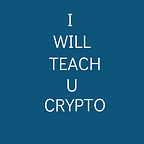How To Buy Bitcoin on Coinbase Using Credit/Debit Card + Free $10
Given that Bitcoin was the original cryptocurrency, has survived over 10 years, has the highest market cap of about $182,379,378,065 — $182Billion, crypto enthusiasts have either been acquiring it to earn more (via appreciation) in the future (holding it for an increased value — what I’ve benefited from myself) or buying it as the first cryptocurrency before using it to trade other cryptocurrencies like Tether, Monacoin, Ripple, and etc.
And for you, if your question is on how to easily buy Bitcoin (BTC) from Coinbase without hassles, then this guide is what you need because you will learn everything you need to know about purchasing Bitcoin on Coinbase using either your credit/debit card or with your bank account.
Using Coinbase to Buy Bitcoin (BTC)
While there was a Coinbase review here, Coinbase has always been my best crypto exchange because it is simple and super safe.
If it won’t sound absurd, the point is, people call it the Google of Crypto. “Google — Search Engine Dominant | Coinbase — Crypto Exchange Dominant.
Going back the memory lane, I’ve been using Coinbase as my go-to crypto exchange since 2016, so, they are a pretty good exchange to deal with without concerns about getting scammed or loss of crypto via hacking.
And most importantly, even if you’re not tech savvy, Coinbase’s intuitive interface is simple enough for you to work with. I mean, you can simply jump in and see how to buy & withdraw Bitcoin, Ethereum, and other cryptocurrencies which you will see shortly.
So, without wasting much time, here are the steps to getting Bitcoin from Coinbase.com.
A Summary Steps To Buy Bitcoin On Coinbase Website
1. Signup and Verify your Email Address,
2. Set up your Crypto Amount for transactions.
3. Buy Bitcoin or other Cryptocurrencies.
How To Buy Bitcoin On Coinbase with Credit/Debit Card or Using Bank Account in 5 Steps
Here are the complete steps to buying BTC on Coinbase exchange.
1. Sign up and Create Coinbase Wallet Account
Getting your account on Coinbase is very simple. To get started, visit Coinbase.com, which the link will open up the page below.
Go ahead and enter your email account and click on “Get Started”.
Next, enter your names and password, then tick ‘I certify that I am 18 years of age or older, and agree to the User Agreement and Privacy Policy”.
When done, click on “create account”.
Lastly, you’ll be asked to verify your account. It’s simple. Just click the link sent to your email address which will take you to the next step.
2. Choose your Account Type
Upon verifying your account via your email, you will be asked to choose between a “Business account and an Individual”.
Personally, I think, “Personal account type” is good unless you have other serious transactions.
3. Verify your Identity
To enable you to purchase Bitcoin (BTC), you need to prove your identity which adds extra layer security to your account.
· Verify your Phone Number
Very quickly, to verify your phone number, go ahead and select your country and enter your phone number.
· Verify your ID
Verification is important to prevent identity theft or fraud. All you’ll need to present is a simple photo ID to make sure it’s really you. This takes 1–2 minutes, so, no need to worry.
When you’re done, go ahead and click on “Next” to move on.
We’re almost done.
4. Set up your preferred Payment Method
To buy cryptos on Coinbase, you can either use your credit card or link your bank account. So which do you wish to use?
For the instant purchase of Bitcoin, you want to use the most popular and the fastest option which is “using Credit/Debit card”.
If credit card, then click on it, if not, click on “Bank Account”.
5. Buy Bitcoin
Having linked your credit card in the last step or your bank account, go ahead and enter the amount of Bitcoin (BTC) you want to buy and you’re done.
· Get an extra $10 on your first purchase
Coinbase will give you an extra $10 if only you buy up to $100 BTC in your first purchase. So, if you buy $200 worth of BTC, you will get an extra $10 which will add up to $210.
Upon entering your preferred amount, go ahead and click the “Buy Bitcoin Instantly” button, and you’re done.
Those are the 5 important steps you need to buy Bitcoin (BTC) on Coinbase Exchange. That is all.
Related: How To Invest and Buy Cryptocurrencies On Coinbase by Casterlycoin.
Frequently Asked Questions about Buying Bitcoin on Coinbase.com
How Do I Buy Bitcoin On Coinbase Mobile App?
The Coinbase app (available on iOS and Android) is the company’s product for individuals looking to buy or sell cryptocurrencies, also available at Coinbase.com.
As I already stated, it is an easy, secure, regulated on-ramp to crypto using US dollars or other local fiat currencies.
To use Coinbase Mobile App and purchase bitcoin (BTC), you need to first get an account on Coinbase.com. From there, you download the mobile app (Android or iOS) here.
When done, connect your Coinbase.com account to the wallet app. When deposited, the same steps follow as highlighted above.
How Do I Connect My Coinbase.com and Coinbase Wallet Account?”
Connecting your accounts allows you to quickly and easily move funds between your Coinbase.com and Coinbase Wallet accounts.
To transfer funds from Coinbase.com to Coinbase Wallet go to Settings in your Coinbase Wallet app and select Transfer.
To transfer funds from Coinbase Wallet to Coinbase.com click “Send” on the Coinbase Wallet app home screen as seen below your balance. Then select the currency and amount you’d like to transfer.
When prompted to enter the address you would like to send to, select “Coinbase” under suggested and you’re done.
How Do I Buy Bitcoin On Coinbase With Credit/Debit Card?
The example above was buying BTC with a Credit/Debit card. Actually, it’s #1. Create an account #2. Verify your account and payment option — choose credit /debit card #3. Enter the amount of Bitcoin you want to buy and get it done.
How To Buy Bitcoins With Cash?
To buy bitcoin with cash, first, create your crypto account. Secondly, verify your account and payment option — choose “Bank Account”, and lastly, enter the amount of Bitcoin you want to buy and get it done.
How do I get free $10 on Coinbase?
To get the $10 tip, all you have to do is purchase $100+ Bitcoin (BTC), and you will get an extra $10 to your account. I like the first encouragement.
How I Do Resolve My Photo ID Verification On Coinbase?
If the device used for accessing your Coinbase account has a good camera then you can do this without hassles.
However, if you need further help, then get the Coinbase mobile app, because, with it, over 90% of customers are able to resolve issues with ID verification by using the Coinbase mobile app and the camera on their mobile phone. Once the app is installed, go to Settings > Identity Verification.
How Do I Contact Coinbase Support If I Need Help?
Coinbase has many avenues for a reach-out which you can find here.
In Summary
Coinbase has always been my go-to place for crypto management because they are backed by many reputable investors, recognized by the government of the USA, and most importantly, simple for everyone to use the platform.
With much respect, I believe this guide has aided you to buy Bitcoin (BTC) successfully on Coinbase crypto exchange because that is all you need for the process.