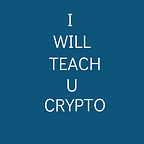How To Buy & Sell Bitcoin & Cryptocurrencies in Nigeria: THE TOTAL BEGINNERS GUIDE
What Are Cryptocurrencies?
Cryptocurrencies are digital money whose function is to solve & address the problems we mostly have with our local currencies (inflation, value loss and slow transactions).
The idea of Cryptocurrencies came forth in a quest to solve an authoritarian and a deflected economic situation which of course, we all saw in 2008.
Cryptocurrencies are decentralized. Meaning that they stand on their own and no government of nations can control it or determine her fate.
You may ask, what determines it then?
It is based on the community users. I mean, if there is more demand for a particular Cryptocurrency (by collaboration or any means), there will be an equal scarcity which creates more demand and a price hike.
So, the value is derived based on the community backing it.
What Makes Cryptocurrency A Big Deal?
Well, the truth is that Cryptocurrency wouldn’t have made sense but because there is a demand for it based on what it can do.
And talking about what it can do.
Cryptocurrency is transparent in terms of the transaction because everything runs on a blockchain which is open for everyone to see.
What Is Bitcoin?
Bitcoin is the first digital and a decentralized currency (cryptocurrency) which its existence came forth in 2007 by a man known as Satoshi Nakamoto.
As a matter of fact, as fiat is to a paper money, Bitcoin is to a virtual/digital money which cannot be seen nor touched.
Again, just like the fiat — Naira derives its value from the demand and supply principle, so does Bitcoin.
See more here — What is Cryptocurrency in Nigeria, Blockchain Technology + PDF
What Is A Bitcoin/Cryptocurrency Wallet?
A Bitcoin/Cryptocurrency Wallet is purse you store your crypto money.
This is it. Like your Naira is to your Bank account, Bitcoin/cryptocurrency is to a Bitcoin/Cryptocurrency Wallet.
So, all of them must have a place or system to be managed.
To simply get the glimpse of it, look at a Bitcoin/Cryptocurrency Wallet as a bank you can send and receive your money (Cryptocurrencies).
Therefore, if someone asks you of a Bitcoin/Cryptocurrency Wallet, all you need to do is copy out the Bitcoin/Cryptocurrency Wallet address and give the person.
Bitcoin/Cryptocurrency Wallet address: this is like an account number you give to the other party to send you crypto money.
Also, through it, you can send the other party your digital money.
Creating a Bitcoin/Cryptocurrency Wallet
For you to get involved in this revolutionary currency, you must have a working Bitcoin/Cryptocurrency wallet.
To go about it, we use and recommend Coinbase.
How To Open A Bitcoin/Cryptocurrency Wallet Using Coinbase
#1. Go to www.Coinbase.com/Sign Up and create an account.
#2. Enter your email and click Get Started
#3. Enter your name, email and strong password (I will show you how to create a strong password later or search the site).
#4. Click On the “I agree to the User Agreement and Privacy Policy”
#5. Click on Create Account
After step 5, a notification link will be sent to your email address.
#6. Go to the email account you used and click on the verification link (You will get a notice of success upon being verified).
That’s all.
Exciting…
If you transfer Bitcoin from your account to another Coinbase user, you won’t be charged. It is free. Yea, that is exciting, I guess.
Read also — 5 Best Cryptocurrency Wallets for Beginners with Android & iPhone Users
Ahead You Go as a Naijan
#1. Login and see how your account looks like.
#2. Go to account on the top margin and you will find your crypto 5 wallets.
I mean, you will find your Bitcoin wallet, Ethereum, Litecoin, Bitcoin Cash, and Ethereum Classic wallets.
Click on each of them and you will see an option to Receive and Send the digital assets.
If you click on receive, you will be shown your wallet address (BTC, ETH or equivalent). And if the send button, you will be asked to enter the recipient wallet address.
So, it is that simple. And if you have seen all of the above. Congratulations.
How To Send and Receive Bitcoin/Cryptocurrencies In Nigeria
Well, it is not just in Nigeria but universally.
Now, to send Bitcoin and other assets to another user, all you need to do is get their own wallet address.
BTC address ; 1D1MbhPSxT1Eitd7SAAzskMwMx3Gw7u8nA
#1. When sent to you, copy it and paste where you are asked to paste in your wallet address.
#2. Enter the amount of Bitcoin/Crypto you want to send.
#3. Enter the description if you want and Click on send.
#4. Confirm it and it will be sent. Just wait for it to be confirmed by the other party.
It can take about 5–10 minutes. So, just be patient.
How To Receive Bitcoin/Cryptocurrencies From Another User
What we are going to do here is the reverse of what we did before.
The other party will have to send you bitcoin after receiving your own wallet address.
The steps…
#1. Copy your Bitcoin/crypto wallet address to the recipient (you can use email or WhatsApp — but be careful to copy everything else a mistake/an incomplete wallet address means a loss if sent to).
1D1MbhPSxT1Eitd7SAAzskMwMx3Gw7u8nA
#2. When the other party receives it, he/she will also repeat what you did above. Now is your turn to be patient for it to arrive.
And when you finally get it that is all.
How To Buy Cryptocurrencies In Nigeria
Now, you are there. I want to show you how to buy your first cryptocurrency.
And if you might want to know, the first cryptocurrency you want to own is Bitcoin.
Why?
Views might be different though, however, the baseline is that owning Bitcoin makes a man bullish and happy. It is the MVP as far as other 30/3,000+ cryptocurrencies are concerned.
And to buy Bitcoin/Cryptocurrency, you will need what is known as an Exchange.
See this — How to Buy Bitcoin on Binance with Naira in Nigeria & Trade Altcoins
What is a Bitcoin/Cryptocurrency Exchange?
A Bitcoin/Cryptocurrency Exchange is a website where you can buy, sell, trade and exchange your fiat to any form of cryptocurrency as listed there.
So, in essence, like your online banking website, an exchange is a service website we can buy digital money.
How To Buy Cryptocurrencies In Nigeria
To be able to guide you properly, we work with a few numbers of crypto exchange wherefore should you need support, we can point you to the right direction.
With that being said, we work with credible services only which we have used and seen how fair they are.
And talking about a service place, we shall be buying our first Bitcoin/Cryptocurrency using an exchange called NGexchanger.
Ngexchanger is a simple but an advanced crypto exchange for Nigerians. And if I say that they are the best, I won’t be mixing words because I tend to use the best service only — thank you.
So, with Ngexchanger, buying of cryptocurrencies is made simple.
It is just a matter of making a mobile transfer from one bank to another. And the good news is that NGexchanger has you in her heart by making sure your bank is listed for the transaction.
Want more?
You get a personal contact via phone calls, chats, email notifications and all the best options you can think of. Don’t worry, I know what a core Nigerian wants — smooth transaction.
And yet again, you can buy other cryptocurrencies like Ethereum, Ripple, Tron, Litecoin, Bitcoin Gold, and even more.
So, without further ado, let’s go on and see how to buy our first Bitcoin/cryptocurrencies using NGexchanger.
How To Buy Bitcoin/Cryptocurrencies In Nigeria Using NGexchanger
#1. Go to www.Ngexchanger.com/Sign up and create an account.
Make sure you see the dashboard below to avoid phishing.
#2. Enter your personal details — name, password and the needful as specified.
#3. When done entering them, click on Create My Account.
#4. You will get a result that your account has successfully been created.
#5. Verify your account by clicking on the link which will be sent to your email.
#6. Log in to your account to get started.
Note: make sure you have money in your Bank account for transaction. 8-)
How To Buy Bitcoin/Cryptocurrencies In Nigeria
#1. Having logged in, at the left-hand side, go to Buy.
#2. Select the crypto of your choice — Here, it is Bitcoin.
#3. At the far right corner of Bitcoin, click on Buy
#4. Enter the required info such as: What currency will you pay & choose how you will pay
What currency will you pay? — Using Naira or USD. Choose Naira.
Choose how you will pay them — Select your preferred bank you want to use (their account number).
#5. Go to Google and Enter Naira to USD to get the exact amount you want to exchange (you can also use their calculator).
#6. Go to your Coinbase account and copy the Bitcoin wallet address and enter as required.
#7. When you are happy with your selections/entries, click on Submit to proceed further.
A pop up will show up: you are about to buy Bitcoin e-currency… Click Ok to continue or cancel to stop — Click on Ok
The next page will allow you to review your transaction when you are okay,
Note:
Please make sure you provided your correct address for receiving the coin, if you mistakenly place a wrong address know that NGexchanger.com won`t be held responsible for your own mistake.
Please note that you can modify this order while it’s still pending and waiting to be processed.
Click on the “Paid” button after the transfer.
#8. Copy their Bank account number and pay the money in Naira as required.
#9. After payment (paying the N25K to their bank account number), come back and Click on Paid.
#10.After the Bank deposit, log in to your account again and click the Paid Green Button.
#11. When delivered and confirmed, NGexchanger will deposit the N25, 000 Bitcoin into your wallet — the bitcoin wallet you entered.
Just wait for some minutes and you will have your Bitcoin.
That is all.
You have finally bought your first Cryptocurrency — which is Bitcoin.
How To Buy Other Cryptocurrencies In Nigeria
Let’s assume that you want to buy any other cryptocurrency in the world. And I mean anyone. I will show you how to go about it.
All you need to do is locate the crypto exchange that is offering the coin of your choice.
Okay, let’s buy BAT.
BAT is not available on NGexchanger but it is at Binance. So, we are going to use Coinbase and Binance now.
Since NGexchanger deposited your Bitcoin in your Coinbase wallet. All you need to do is use it and buy BAT — just like we used Naira to Buy Bitcoin from NGexchanger.
How to Buy Cryptocurrency in Nigeria using Luno 2020
Her is the guide
How To Buy Over 3,000 Cryptocurrencies In Nigeria — BAT
Coinbase vs Binance
You need a Binance account.
How To Create A Binance Trading Account
#1. Go to www.Binance.com/signup and register for a new account.
Make sure you see the same dashboard below to avoid phishing.
#2. Enter your personal information and click on register.
Wait for it to verify.
#3. Fix the puzzle correctly
An email will be sent to your address. Open it and verify your account by Clicking on Verify Email.
When done correctly, you will see Account activation successful.
#4. Log in to your account and start your transactions.
#5. When logged in, tick all the Safety Risk Notice. When done, click on I understand, continue.
That is all.
How To Buy
Login to both your Coinbase and Binance accounts.
Transfer Bitcoin to Binance. From there, you can buy it…
Buying Steps: Using Coinbase & Binance (as a new user).
On Binance
#4. Create an account by Going to Binance.com/Signup
Make sure you see the interface below so that you won’t be phished before signing up.
#5. Login and Click on Funds, and to Deposit.
Select coin/token to deposit & Choose a wallet (BTC or ETH). If BTC, a Bitcoin Wallet address will be shown.
#6. Copy the Wallet address to Coinbase.
#7. In your Coinbase account, paste the wallet address from Binance and send the amount in BTC you want to.
#8. After delivery/confirmation, Login to your Binance account, and go to Exchange (Basic or advanced)
#9. Select BAT/BTC. Enter the amount.
#10. Click on Buy BAT.
That’s all.
So, you have successfully bought BAT on Binance.
Now, let’s assume that you had traded it back to Bitcoin, and at the same time, you want to make Withdrawals to Naira.
Or, let’s also say that you have Bitcoin or cryptocurrency in any crypto exchange in the world — CEX, Bittrex, LocalBitcoins, and more.
No matter where they are we will turn it to Naira in less than 5 minutes.
How To Withdraw Bitcoin / Cryptocurrencies To Naira
How to go about it is using a reverse matrix system at NGexchanger.
Now, so far you traded the coin to Bitcoin or even Ethereum. We will exchange it now to fiat — Naira.
What to do is transfer the ETH or Bitcoin to NGexchanger, apply for a withdrawal to Naira and you will get it delivered.
Let’s do it together.
Binance vs NGexchanger
At NGexchanger
#1. Login to your NGexchanger account.
#2. Click on sell on the left hand side of your account dashboard.
#3. Click on sell as pointed to Bitcoin
#4. Click on the drop-down knob to select the currency do you want to receive — NGN — Naira.
#5. Enter the amount of Bitcoin or Eth or any other coin (NB: we used Bitcoin) in dollars.
To help out, enter the amount of the Bitcoins here, and see what it is in Dollars.
#6. Copy the amount in dollars and paste where it is requested on your dashboard.
Charges: ₦52.00 Stamp duty charge Applied.
You will see the equivalent. Go ahead and scroll down to enter the Bank detail.
#7. Select your registered bank, Account Name, Number and Type.
Do well to re-check your details.
#8. Click on Submit when you are done entering your personal info.
When you are shown; you are about to sell Bitcoin e-currency… Click Ok to continue or cancel to stop. Click on OK.
#9. Scroll down and you will see the Bitcoin — NGexchanger BTC address. Copy it to the sender wallet.
At Binance
Sender Exchange Wallet — Binance
#1. Login to your Binance account.
#2. Go to Withdraw.
#3. Select Bitcoin
#4. Paste the NGexchanger Bitcoin wallet as you were given.
#5. Click on Submit.
Give it some time to be processed on the Blockchain before getting to NGexchanger.
In Your NGexchanger Wallet Account.
#1. Scroll up and click on paid — the green button.
When shown: You are about to submit order: 4252778 as done… Click Ok to continue or cancel to stop. Click on OK.
When delivered at NGexchanger, you will get an email that they have received the deposit and your money in Naira will be deposited into your Bank account.
Wait for it to process.
That is all.
What if you had your Bitcoin on Coinbase? It’s not a problem. Let’s do it together.
At Coinbase
#1. Login to your Coinbase account.
#2. Go to account and to Bitcoin wallet and click on send.
#3. Enter or Paste the NGexchanger Bitcoin wallet as you were given.
#5. Enter the amount and other options.
#6. Click on Continue
Confirm that you want to send it.
In Your NGexchanger Wallet Account.
#1. Scroll up and click on paid — the green button.
Again, give it some time to be processed on the Blockchain before getting to NGexchanger.
Wait for it to process.
That is all.
When delivered at NGexchanger, you will get an email that they have received the deposit and your money in Naira will be deposited into your Bank account.
And lastly, what if you had Bitcoin in any OTHER crypto exchange in the world?
Okay, it is just the same thing. Don’t worry though, I think I will show you how to use CEX.IO.
I want you to be a crypto savvy at the end of the day.
Talking about CEX,
CEX is so CEXY and you want to use it because it is super friendly and you can even make withdrawals using your Credit Card, Bank Transfer, and Crypto Capital.
Note: you can only withdraw $60+ on CEX.
Sending Bitcoin from CEX.io to NGexchanger for NAIRA Withdrawals.
#1. Go to www.Cex.io/signup (if you do not have an account) or sign in.
#2. Go to Withdraw.
#3. Select BTC.
When done, you will get the option to enter the recipient bitcoin address.
#4. Paste the BTC address from your NGexchanger account to CEX
#5. Enter the amount of Bitcoin — you want to withdraw at the top right.
#6. Select the checkbox and hit on Withdraw.
You will get a notification to verify and authenticate the transaction
#8. Enter your 2FA token and click on verify.
#9. CHECK YOUR EMAIL to confirm withdrawal request for the transaction.
(That is why we work with lesser exchanges, they are secure to our best fit).
#10. Go to your email and verify by clicking on the link sent to you.
#11. Please click the link or button below to confirm your withdrawal request.
See how I am pampering you to make withdrawals, don’t fail to remember me in your paradise.
Note: The code will be valid within 30 minutes.
Come back home.
In Your NGexchanger Wallet Account.
#1. Scroll up and click on paid — the green button.
When shown: You are about to submit order: 4252778 as done… Click Ok to continue or cancel to stop. Click on OK.
Wait for it to process.
That is all.
Now wipe your face if you had sweat because we are through.
We now wait for the delivery from the blockchain.
When delivered, you will get an alert; oooooohhhhhh myyyyyyyyyyyyyy God, a smile to the Bank on the next hour mark.
So, that is how to use any cryptocurrency exchange in the world.
And if you find anyone that seems troublesome, hit me up and I will help.
Hhmmm,
I must confess, I enjoyed doing this and see this, I wanted you to see how to be a crypto dude and truly do it on your own.
OKAY, that is all you need to do to Withdraw, Exchange Bitcoin, ETH, LTC, XRP, and other 3000 Cryptocurrencies to Naira in Nigeria.
More reads —
Guide 1 — How to Withdraw from Binance to Nigeria Bank Account without fees
Guide 2 — How to BUY and SELL ETHEREUM on Luno in 5 Steps + 4 best ways for Purchase
Let me spoil your joy, part 2.
HOW TO SEE OR COPY OUT YOUR TRANSACTION ID
I am really, really sorry, I didn’t mean to spoil the happiness withdrawing your money to fiat –Naira.
However, I am not ready to leave any stone unturned.
Now, should you want to see the Trnx ID of the Transaction we just did now — may be to see how far it has been verified or gone, see what to do below.
You can use any exchange as far as what is needed is the bitcoin address we used for the transaction.
Well, you can use any one but I will use CEX here.
#1. Login to your CEX account.
#2. Click on finance at the top left
#3. Click on Transaction — what do you see? Your last transaction, and other things, right?
Under comment at the right-hand side, click on the long address.
What do you see?
Someone will say, I see confusion? Yes, that is why we are here.
Now, join us or our members for free because they know how to do all these things.
Let me prove why we are a crypto data website,
Now, to see your Trx ID or copy it out, it is simple — the long stringed address is your Transaction ID.
In case anybody needs it, that is what you will send to him/her.
How Do You See If Your Transaction Is Delivered?
If you look closely, you will over that the addressed are many and stashed. Guess what you need to see yours? Simple.
Just click on your Bitcoin address to see only your transaction delivery.
Catch ya, you got it.
Very simple, no need to solve Einstein’s light equation, EM= C². Hahaha.
This is what we call the science of cryptocurrency.
What else?
I don’t see anything else you might want to know as far as buying, selling, withdrawing, and exchanging Bitcoin, ETH, LTC, XRP & 3,000+ Cryptocurrencies To Naira In Nigeria is concerned.
Thank the Lord, we are done.
This is the truth,
We took out time to make this happen because you are the real deal.
Please make us a real deal also by sharing. Thanks a lot and it is a million meaning to us.
Ref — How to Withdraw from Luno to Bank Account in 5 Steps | Best Luno Nigeria Review