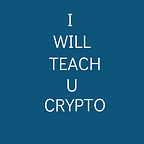SECURITY CONCERNS WITH BITCOIN AND OTHER CRYPTOCURRENCIES:
(A NO-NONSENSE BEGINNERS GUIDE TO AVOIDING COSTLY REGRETS & MISTAKES)
What are the basic security concerns with bitcoin and other cryptocurrencies?
Before you think that Cryptocurrency is all about the glories of interests. No, it isn’t. Cryptocurrency like Money can be stolen if we allow.
Now, this happened to me in Dec 2017. So, it is not a fairy tale. Since we wanted to avoid being charged on transactions fees (when it was huge in then), a friend asked for my crypto wallet email.
And as it was, I copied the wrong email because my keyword phrases on my phone were dancing — it stored the wrong email address. The result was that he lost the crypto since I never received it.
Considering a security concern in terms of our normal credit cards,
If credit cards, you know that attackers may hack into your personal data wherefore they can compromise your money. See the proof in top Blockchain startups — article
Also, with cryptocurrency, if an attacker has access to your accounts — email and private keys, your coins can be compromised as well, so, no ground is safe unless you build it on the Blockchain Technology.
Hang on, I know what you want to ask. If the cryptos and exchanges are hosted on the Blockchain, how can they be hacked?
This is it.
I may be guided by a legion of soldiers, but if I negligently got drunk the last night and as a result, told them they are all sacked, I mean, I can take care of myself. That won’t be bad because I have 100%-ly invited attackers and haters.
What does that mean? For the fact that cryptos are hosted on the Blockchain does not mean we have to keep our doors open for intruders.
THE CRYPTO INSECURITY BALANCE/CONCERNS SO FAR
As we know, over the years and still running, we have experienced a lot of crypto exchange heists. These are heists that have either left the exchanges barefooted or their feet lifted from the ground — Mt.Gox and Coincheck can both attest to it.
Looking a little bit away, again, there are seemingly silent heists that hackers are using to be a torn in the flesh for the new crypto beginners. That is what we want to address today and proffer an ending solution.
And, if you may ask why? We are believing that all the crypto beginners won’t be vulnerable to crypto haters.
As I have tested the pains of losing my last Bitcoin while trying to take notes for a tutorial for my readers. I know the regret and pains. Nevertheless, it wasn’t all that bad, after all, I was seeking to help the people.
Be it as it may, the core strategies I shall be listing today is what you should not only read and get excited. You need to take action, else, my mission would have been defeated.
Here is the truth,
As far as the Security Concerns with altcoins is of earnest importance, you want to apply the steps immediately. And should you want to take a first look at the top secure crypto exchange with 2FA, SMS and Email authentication.
WHAT TO KNOW ABOUT BITCOIN SECURITY
There are some fundamental vulnerabilities you should know about, however, they are not important for now, at least, not for beginners. Yet, you’ve got to know them. Let’s see some of them as listed below.
Security Concerns That Can Lead To Potentially Harmful Attacks
• Vulnerable wallets,
• Hackers and cyber-attacks
• Selfish mining,
• 51% attacks, Double spending and even,
• Time jacking.
All these I shall review but for now, you want to know the basic security concerns in cryptocurrencies. I am talking about the mistakes you should avoid by all means.
So, let’s dive into it now,
THE FIRST 7 BEGINNERS COMMANDMENTS TO AVOIDING CRYPTOCURRENCIES SCAM
In order to avoid costly regrets & mistakes in Cryptocurrencies, please consider the following.
1. Don’t be too excited
2. A new email account
3. 2 Factor Authentications
4. Password Managers.
5. Hackers Private Keys
6. Recheck the recipient Bitcoin Address
7. Keep your mouth shut!
1. DON’T BE TOO EXCITED
I know the feeling of actually starting out. So, finally you just got your crypto wallet opened, luckily, you got free $10 for your $100 purchase on Coinbase.
It is a good thing. But make it great by following all the steps below, else, you will be screwed. And I mean it.
You saw how I easily lost $20 BTC for a wrong email address copied. Now think about it. What if it was like $17,000? I would have needed a therapy to get back my right balance, right? Lol.
The fact is that you’ve got to do what you hate most to. And it is not being too excited — a weird recommendation I know. But let’s see through.
2. A NEW CRYPTO EMAIL ACCOUNT
I don’t want you to doubt me here about setting a new email account because I have seen how a man lost his cryptocurrencies that took him many years to accumulate. And believe me, the last thing you want to do is allow what you would have prevented to pull you down.
So, if you are ready to start your cryptocurrency journey, please go ahead and open a new email account. If you want, use G-mail, most recommended.
How to Open a Crypto Gmail Account
1. Go to Gmail-Google
2. Fill in your data and verify your data by entering the code that will be sent to your mobile phone.
Now, all I want to show you now is how to add two factor authentication to it. So, see below for the steps. Before that.
Things to Note.
Do not use the same Email as your Mobile Network Company.
This is what I mean. If you are using Verizon network, Telco, Econet, MTN and more, do not use the same email associated with the account because an attacker can clone things up with your network provider. The result will be that if your account was linked to the same email, it might be compromised.
So, go for a new G-mail account- just a cryptocurrency email. And of course, opening an email is simple enough.
Avoid Using your Real Name
This is it. If there is a way to avoid using your real world information with cryptocurrency world, then I would have said go ahead.
Be it as it may. Please avoid using your real or official name for few crypto accounts (Gmail, one of them). If your name is Bill Corks, you can use Cockerelcrypto@gmail.com. Something like that.
Do not add a Backup Phone Number for your Crypto Gmail Account
According to experiment by Vijay Pandurangan, in his words;
Using a few old Google accounts, I experimented with Google’s account recovery options and discovered that if a Google account does not have a backup phone number associated with it, Google requires you to have access to the recovery email account OR know the security questions in order to take over an account.
However, if a backup phone number is on the account, Google allows you to type in a code from an SMS to the device in lieu of any other information.
There you have it: adding a phone number reduces the security of your account to the lowest of: your recovery email account, your security questions, your phone service, and (presumably) Google’s last-ditch customer service in case all other options fail.
That is true.
You want to avoid adding a backup phone number for your crypto Gmail account. I know this counts like 20%, what counts most is activating two factor authentication to it. Nevertheless, it is important to observe the security option.
3. TWO FACTOR AUTHENTICATIONS
This is the security wild dog in the cage — the security route hackers hate.
Not as a way of posing blame, but for us to learn from it. When a crypto enthusiast was hacked off close to $8,000, it was as a result of forgetting to integrate 2FA because it seemed boring.
Ordinarily, I had always felt that this was a hectic setup, but the moment I took out time integrate it, I realized that it was simple after all.
About Two Factor Authentication
Basically, we have four types of 2FA integration. We have Email, Sms, Software and Hardware Tokens.
The email and SMS are what we know already, the software is the use of a tool like Google Authenticator or Authy, and the hardware is using a physical tool like Yubikey.
The Safest 2FA
I will start with the safest to the least safe — in a descending order.
Hardware token (Yubikey) < Software token (Google authenticator) < Email < SMS.
As a way to close it up, before anything else, after opening your email account, do activate a 2fa for total security. If you want to know how you will see it as we go on.
I want to believe that we can open a Gmail account. If not, follow the steps below.
How To Set Up Two Factor Authentication On Your Crypto Gmail Account
1. From your favorite browser, open the Google account security page
2. Click on “2-Step Verification”
3. Under the Authenticator App section, click “Setup”
4. Choose your device type (Android, iPhone) and click “Next” to reveal a QR code
5. Open the Authenticator app on your device
6. Tap on “BEGIN SETUP”
7. Tap “Scan a barcode” (if you have not installed a barcode scanner, you will now be asked to)
8. Scan the QR code that is open in your browser
9. Click the “Next” button
10. Type the code you see on your mobile device into the text box and click verify.
11. Click the Done option to complete your setup.
Please know that this is where your safety hangs. Activate two factor authentication. And again, avoid the SMS 2FA option. Use Google authenticator instead.
4. PASSWORD MANAGERS
Most at times known as password vaults, password managers are tools that manage your passwords for an apt access to your accounts. This is it. Let’s assume I have up to 10 strong passwords, how do I remember all those at the same time? Unlikely possible, I guess.
Now, it is the work of a password manager to store all of them and enter automatically the matched password to any of my matched online accounts.
With that, I don’t need to go to where I stored my password, copy and paste on to my accounts, that’s writing down my credentials in a notebook or a piece of paper.
5. HACKER’S PRIVATE KEYS
Now, by Hackers private keys, I mean your password.
If you must survive any attacker, not just from cryptocurrencies but from other online accounts you need a strong password.
I know you might want to use different passwords on different crypto accounts. Although, you have a free Password managers to make that happen, yet, you don’t want to make it too many. Maybe, 10 or 14 different online passwords are okay.
6. RECHECK THE RECIPIENT BITCOIN ADDRESS
As I outlined above, this has happened to me, so, it is not a Disney land tale. A friend asked for my wallet email address. And as it was, I copied the wrong email because my mobile stored the wrong email address. The rest is a story because I never received the coin.
Positively, he summoned the courage to trace it, but buddy, it was nowhere to be found — $20 enough to buy 15+ ADA coins was gone forever. And as a true friend, he never asked of it, but I could tell from his voice how displeased he was on the phone.
That was me, I have learned it the hard way, and here I am telling you the woes. If you should use an email wallet address to send coins to a recipient, do check that it is complete and 100% correct before pushing the send button on your account.
Again, if you want to use a Bitcoin wallet, you want to crosscheck the first and the last 5 digits/letters (strings) of your public address to make sure they are correct.
7. KEEP YOUR CRYPTO MOUTH SHUT! :-?
Now, this is something I am struggling with myself. Why? A guide on buying cryptos on an exchange may lead me to talk the $10 or $20 I bought AND HOW YOU HAVE to go about it. But who wants hack $30 dollars combined? :mrgreen:
Apart from my story, this is what I mean. If you should tell the world how you bought $5,000 EOS coins on Twitter, Reddit or even on Facebook, better own a hardware wallet or make sure you would have finished setting up ALL the above steps, else, you want to shut the heck up.
Anything from this, Guess what will happen?
It means you may be screwed. And the most unfortunate thing is that you won’t get back your coins.
Okay, you may be lucky for some kind-hearted crypto community to donate, still, know well that (on a scale of 1–10, at 4,) you won’t GET the same amount you had lost.
So, blowing the assets trumpet on social media of how you possess $$ of cryptocurrencies is the last thing you want to do. It won’t make sense I guess.
And lastly, avoid talking about your investments as well. You know what? It does not feel good to be hunted. You want to see the movies: Most Wanted or Games of Thrones Season 7 — the white walkers know it best.
A Reproof.
If you think you have to say such things. Do this. Change your real world data and personal information from all your crypto accounts. With that, nobody will be able to trace you or your online investment and wallets accounts.
LAYING IT DOWN
You can get too excited or negligible not to follow through the steps. But heh, do it now, else, go for a cold storage wallet like Trezor T to save you all the stress of setting these up.
To recap all the beginner security steps you need to observe.
• Don’t get too excited not to follow through.
• Set Up a New Email Account.
• Activate 2 Factor Authentications.
• Use Password Managers — a free one.
• Set up Hackers Private Keys.
• Keep your crypto mouth shut on social media.
• Recheck the recipient Bitcoin Address.
• Stay safe.
By now, you should be motivated to following it through, but still, if you don’t want to follow all the above steps, go for a crypto hardware wallet. Wait a minute, as a beginner, do you really need one now? If yes, you might check out Ledger wallet, it is cheap and can manage up to 500 coins.
But who does that as a beginner? I mean, buying a hardware wallet when all you have is just the $110 cryptos you got from Coinbase?
It is personal here. The truth is that if I were you, I would have bought Qtum Super Crypto at Coinmama using a credit card with that same $79 for the ledger wallet.
THE NEXT STEP OF ACTION
You have it in your hands to command. Do you want you can do it now? I mean, follow all the steps above? If yes, go ahead and do it now. A comprehensive post below.
Quick Setup
First, you need to download the tools. See below.
• Google Authenticator: iPhone, Android
You can set up app-based two-factor by following these steps:
1. Log into your Crypto Exchange account on your phone.
2. Tap the Account icon in the top left corner.
3. Tap the “Settings” tab.
4. Tap “Two-Factor Authentication.”
5. Toggle the feature to the “On” position.
6. Tap the app you’d like to use.
7. Copy the key we provide into your authentication app.
8. Confirm the verification code generated by your authentication app by entering it into the Crypto exchange when prompted. You’ll also receive a backup code.
Keep in mind, if you ever lose your phone, you can use this backup code instead of the one that the crypto exchange will send to you via SMS.
I recommend saving this code in a safe and secure place, such as saving a screenshot in your Password manager. Remember, they are free to start with.
Everything you need is in the article beneath.
CONCLUSION
There are a whole raft of things you can do, and I’m sure you will pick the right one at the right time for the right situation — Richard Templar.
Still, if you want to procrastinate and do it in 7 days’ time or even 360 days, it’s all good. But, in all these, make sure you don’t get screwed!.
Great, you have seen what the Security Concerns with Bitcoin and Other Cryptocurrencies a beginner needs to be aware of. The question now is, when will you set all the above up?
And if this added value to you, give yourself a pat on the back by commenting below.
50 Claps will make a great sense.
Read other posts…