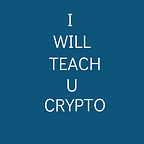The Complete List Of Cryptocurrency Verification Tools You Need To Get Started In Africa, America, And United Kingdom — Your CRYPTO TOOLS BOX
What cryptocurrency verification tools do you need to get started?
Is it Coinmarketcap, Bitfolio, or even ICO Bench? The answer is no. And I will show you why and what you actually need.
The truth is that this topic wasn’t a big deal until now. Why?
We will soon go on to write posts on how to buy and trade cryptocurrencies in Africa, so, I think they too need to know the cryptocurrency tools required of them before saying Hello world to cryptocurrency.
Now, after a successful creation of a crypto account, the next big thing will be the verification process.
And oh my, this is not always exciting. Most especially when you discover that the requirements (tools) as they want is incomplete at your disposal.
So, for you to avoid any kind of embarrassment as a beginner, we want to, first of all, solve that.
The Essence Of Doing This?
Well, it is very simple.
We are looking at a situation wherefore if you are asked any vital document on the ground of verification or authentication you are forearmed.
List Of Cryptocurrency Tools You Need To Get Started In Africa, America, And United Kingdom
#1. Photo ID — International Passport, Driver license.
One of the most important Cryptocurrency Verification Tools you need is a photo ID.
Here, the best photo ID I think you should work with is an International Passport.
And if you do not have, then a Driver’s License is a best fit second choice.
So, if you know how to go about getting any of the two, you can go on to getting it ready.
#2. Residential Address Proof
In one of your verification requirements, you might/will be asked to provide a residential address proof.
What to do is provide an electricity bill or water billing address and you will just be fine.
So, get it ready.
#3. Selfie with Your Photo ID
Yeah, it might be awkward but it is needed.
Still, in one of your verification requirements, you will/might be asked to provide a selfie with your Photo ID.
So, what to do now is hold a photo ID of you and take a selfie.
#4. Hackers Password
It is very common to see funny passwords everywhere.
In Cryptocurrency dynasty, you need a man-enough password to fight against possible intrusion into your accounts.
What that means is, you will need to create a strong password.
#5. Email Address
I guess you already know you will need an email address.
Well, my main aim is not the email address per say but using a separate email address from your normal address.
This is what I mean.
If you want to be a complete crypto dude, create another email for crypto purposes.
And if you ask me, a Proton email account is the best.
Proton email account? — Search for it on Google.
#6. Google Authenticator
Very useful.
To get your account secure, you will be asked to use a Google Authenticator tool.
So, do yourself the good and install it from Apple store or the Android Playstore.
Also, be careful not to lose your mobile Authenticator phone else, just get a $50 phone solely for Authenticator purpose.
#7. SSN
They may not really need your social security number for now but I think, if your aim is to do real business with Bitcoins amounting to 50 BTC, then, you might need an SSN.
According to Wikipedia, in the United States, a Social Security number (SSN) is a nine-digit number issued to U.S. citizens, permanent residents, and temporary (working) residents.
This is contained under section 205(c)(2) of the Social Security Act, codified as 42 U.S.C. § 405(c)(2).
So, if you have a plan about it, get your SSN ready beforehand.
#8. Signed Application Form and KYC Documents
Like SSN, if you are going for a high profile crypto transaction, then, you might be asked to provide a signed application form and KYC documents.
This type of verification is for a logical crypto account wherefore transaction might be running in 100 BTC lesser or more.
#9. Simple Bitcoin Wallet Account
To complement your requirement as a crypto guy, you might need to get a simple and free Bitcoin account where you can always send and receive basic cryptos; maybe for easy/free crypto earning options.
As a recommendation, we work with a few exchanges, so we recommend you get a Bitcoin account at Coinbase.
At Coinbase, it is simple to get started.
Get a Simple Bitcoin Account at Coinbase
You know,
As a beginner, you will need to learn how to copy and paste Bitcoin and other crypto address.
So, what you can do now is going to your new Coinbase account, log in and play with it.
#10. Active Mobile Phone Number
Very necessary, so, get your mobile number ready should they call out for it.
Again, note that you might be asked more than all I have mentioned.
However, as far as all the basic cryptocurrency verification tools for a beginner is concerned, with those, you are covered.
Just to enlist them once more…
#1. Photo ID — International Passport, Driver license.
#2. Residential Address Proof
#3. Selfie with Your Photo ID
#4. Hackers Password
#5. Email Address
#6. Google Authenticator
#7. SSN
#8. Signed Application Form and KYC Documents
#9. Simple Bitcoin Wallet Account.
#10. Active Mobile Phone Number
DYOR — Do It Yourself
Welcome to a crypto website you are most valued. In here, we show you how to actually do it and not just go-and-do-it command.
So, we want to round this up in showing you how to create a safe folder for keeping/managing your crypto verification tools.
What this means is that if you get some or all of the above tools, you will need to keep them where it’s safe for easy access/remembrance.
Note: if your PC or Mobile Phone is not safe, you want to use a crypto tool like Dropbox/Google Drive.
How do you feel?
I feel gaga, so, let’s do this.
How To Create A Safe Folder For Managing Your Crypto Verification Tools
On Your PC
#1. On your Desktop screen, Refresh your PC by selecting it from the options shown via right clicking your mouse pad.
#2. Right-click your mouse pad and go down to New.
#3. Select Folder.
#4. Right click it and go down to Rename.
#5. Give it a name you want. Maybe, crypto-virus (to scare intruders)?
That is all.
Using Your ioS & Android Device
#1. Go to Google Play store or APk Pure (android), Apple Store (ioS) and download ES Explorer.
#2. Install and launch it.
#3. Go down to default folders.
#4. At the top right corner, select the menu and select the + Sign.
#5. Select Folder. Rename it as you want.
#6. Click OK.
That is all.
Transferring The Files To Your Newly Created Folder
First of all, what you want to do is snap all the files into your mobile phone.
Using an Android or ioS Mobile Phone
#1. Opening your ES Explorer, go to MISC folder (most of the times you will find your pictures there)
#2. Open the folder and select your verification images (Photo IDs and more).
#3. Click on the image and to the menu are the top right corner.
#4. Select move to — your newly created folder.
That is all,
Now, you can get easy access to them when in need without scratching your head.
If on PC or MAC
Use your USB cable or a flash drive, copy them to your Email or PC folder.
Again, if the options above are not safe for you, use a Crypto Cloud Vault like Dropbox or Google Drive.
Wrapping Up
Of all, we have said, in order for this to make sense or you avoid an ugly circumstance, you want to get all your crypto verification tools available for a new crypto beginning.
All right, I just wanted to map this out as a basic requirement as a beginner from Africa, the US, and the United Kingdom.
Have I missed something, if yes, let me know, and if no, please clap & share with a nerd crypto beginner. Thanks.