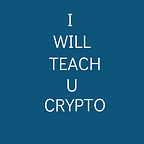TUTORIAL: How To SOLVE IDENTITY VERIFICATION PROBLEMS ON OVER 1,000 TOP CRYPTO EXCHANGES, And Get Your CEX.IO, LUNO Accounts Verified in 4 Mins
Note: we have made a tutorial on how to set up 2fa, check it up because it helps
This is a complete tutorial on ID Verification of Cryptocurrency Exchange accounts on Luno, CEX crypto exchange, and other best 1,000 crypto/broker websites.
As it stands, getting your crypto wallet account verified is the third thing on the list of options you want to fulfill after opening your account and setting up a two-factor authentication, and of course, creating a hackers private key.
I cannot imagine the simplicity of using crypto exchanges like CEX.IO and Luno, but most especially CEX.IO with over 8 cryptos to manage. It is so a great Altcoin exchange to work with — exciting I mean.
However, as we know, the excitement of getting our crypto wallet account opened is just the first step. Yet the expectation to go further can be cut short if we don’t take the time to get our accounts verified.
For an example, if you are on Luno, if your account is not verified, you cannot make a direct purchase. So, everything may just be at default. And same goes on with CEX crypto exchange website.
Again, if you want to make direct withdrawals on CEX cryptocurrency account, that wouldn’t be possible until your account is fully verified.
But how can you do these if you are not shown how to?
Certainly, if you are a user on Luno exchange, you would have known that verifying your Level 1 online account there is very simple. In fact, it takes just about 2 minutes and you are done.
Be it as it may, you need to know that the first security starts with the type of crypto website and wallets you use. See the guides below for indepth advise on how to stay safe.
Recommendation 1– 5 Best Cryptocurrency Wallets for Beginners with Android & iPhone Users
Recommendation 2 — Top 5 Best Cryptocurrency Trading Platforms for Beginners & Reviews
HOW IDENTITY VERIFICATION PROCEDURES WORKS
Even though a lot of Blockchain projects have come in to make the identity verification of users very simple and straightforward, like in the good old days, KYC — know your customer is still very relevant.
Often at times, these verification processes are handled manually which we can all agree puts the supports and the departments responsible at pressure to deliver.
So, all in all, users ID verification are approved manually — to know the true validity.
THE FASTEST CRYPTOCURRENCY EXCHANGE VERIFICATION EVER
Over the years of being relevant in the cryptocurrency world, getting my crypto account verified was very very simple on Luno crypto exchange. At least the Fastest Cryptocurrency Exchange Verification I have ever used.
Also, if you are on CEX exchange, with the filling of your documents in one page, you are in to getting your online wallet account verified — under 3 minutes this time.
MAJOR IDENTITY VERIFICATION STEPS ON CRYPTO EXCHANGES
Most of the times, the ID verification procedures are fairly similar on all exchange websites. The first step, of course, requires the user to fill in his or her basic identity information.
To progress to level 2 or other value accounts, an additional document verification process is required like submitting residential address, billing address, Bank statements, and other ID proofs.
POSSIBLE DELAY ON CRYPTO EXCHANGE VERIFICATION
The truth about getting your account verified is hung on some factors. And one of them is the queuing process. This is what I mean, just as I stated above that this process may be handled manually. If your application to get your crypto account verified hangs, it thereof means that there is an existing queue upfront.
What to do?
All you need to is keep trying until your verification application is accepts. Luckily, you won’t be required to resend all your documents, so, everything will be stay with the exchange website.
Again note that this may not be true on some exchanges. For an example, I did not wait on the queue to get a first tier verification on Luno exchange.
Secondly, the Identity verification tier you are applying for can be a major factor getting delayed. Still, on Luno exchange, for instance, each verification stage has some limitation to how much you can do with your account until you get all the three tiers completed.
So, while the first tier (stage) may not demand so much, the second may, and the time it takes to get it done can double up.
VERIFICATION TIME ON CRYPTO WEBSITES
• OKEx Exchange uses three levels of verification, depending on the single transaction limit.
•On Level 1, you have a single transaction limit of $10,000 per order or even $2,000 for trades involving fiat currency.
• On Luno exchange, when you get your account verified, you can buy Bitcoin as low as $2.
• Binance will take you 3 days to get your crypto exchange account verified.
• Bitcoincoid will take you 12 hours to get your crypto exchange account verified.
• CEX will take you ZERO Day — same day verification. Please find out more below.
THE BASIC DOCUMENTS NEEDED FOR IDENTITY VERIFICATION ON ALTCOIN EXCHANGES
To get it done, let’s see the list.
• National identification proof — International passport (major).
• Real Name
• Real ID Number
• Residential address proof
• Mobile number confirmation
• photo ID
• Credit card verification proof — not all exchanges.
• Driver license
• SSN — for higher verification accounts
• Signed application form and KYC documents — for the highest verification accounts.
Note: most times, some of the documents you might be asked to provide are just three. So, don’t be afraid of the whole list.
However, it will be so good if you can present an international passport (for most 2nd & 3rd world countries) since most of the level 2 verification requires it.
Don’t miss free $10—How To Open/Set-Up Coinbase Account In 3 Steps: Buy BTC & GET FREE $10 INSTANTLY!
GET YOUR ACCOUNTS VERIFIED ON 1,000 TOP CRYPTOCURRENCY EXCHANGES
This is how to go about it.
Since all the crypto exchanges share the same design structure, it, therefore means that each of them has settings option or verification navigation.
And as such, all you have to do is search for the Verification, Upgrade or even Settings navigation on your current exchange dashboard. When you find it, all you need to do is replicate the tutorial(s) we shall be doing in less than 5 seconds.
HOW TO GET YOUR ACCOUNTS VERIFIED ON LUNO CRYPTO EXCHANGE
Level 1 & 2 — First & Second Tier Verification
Tools
• A functional mobile phone.
•A color scanned and a detailed color photo of the front and back of
• National identity card, International passport for immediate processing.
• The front of your passport, or Driver’s license.
Note: the requirement is different per country.
Help Bit: Scanned Documents.
You don’t need to panic if there is no Scanner available. Just got to Play Store or Apple Store and Download Camscanner App.
How to Scan Your Documents for Free — Using CamScanner
Download the App> Install> Launch> Go to Camera Icon > Take the picture> Mark it (right hand side)> Align the width & Height till it enters all the angles> Tick it to crop> Tick again: saving now> Click on the image> Click on Share> Click on Save to Gallery.
How to Transfer to your PC/MAC — Android
We all know how, right? Nope. This is a beginner tutorial blog, so, let’s do it together.
:cry: Sorry, I don’t have an iOS device yet. It’s android steps below.
Plug your USB cable> Click on Turn USB (if this option does not appear, go to settings> go to Developer options> Tick Debugging> Go back to the transfer part, an option to select Transfer by Media or USB should appear> Select it> Select the scanned documents from Gallery> Upload them into your PC. That is it. Let them hang in there while we continue our business. Sigh…
LEVEL 1 VERIFICATION STEPS ON LUNO
1. Visit Luno Crypto exchange and create an account (if you didn’t) else, Login.
2. Go to your settings at the bottom left-hand side. Still Click on Settings.
3. Click on Upgrade.
4. Enter your Mobile number to confirm your account.
A confirmation code will be sent to the mobile number you provided. Enter it in the space provided. Now click confirm.
If the process is successful. You will get a thank you message. Go ahead and click on Next Step.
On the next page, a form to enter your personal details will be shown. Go ahead and enter them.
5. Fill in your personal details in the form to properly confirm your account.
6. Cross check that the provided information is correct. If you spot an error, click on Edit. Else, Tick the small box “all my details are correct” and click on Confirm.
Again, you will get a confirmation feedback in your email.
7. On the next screen, you will get a congratulatory message that your account is successfully upgraded to Level 1.
Also, you will get an email of a successful Level 1 upgrade.
That is all you have to do on a level 1 verification on Luno crypto exchange.
Let’s go ahead because we are not done yet. You want to GET every detail, right? I am happy to show you.
LEVEL 2 VERIFICATION — Tier 2
1. Visit Luno Crypto exchange and Login.
2. Go to your settings at the bottom left-hand side.
3. Click on Upgrade.
4. You will see Upload Documents. (document types will be specified per country — see mine below). I was required to upload any of the following.
A color scanned and a detailed color photo of the front and back of your national identity card, or the front of your passport, or a Driver’s license or, a permanent voter’s card.
Note: All the above documents should clearly show your details (names, date of birth and photo).
5. If you had scanned the documents already (as I showed), go ahead and click on Select a file.
On the next screen,
6. Choose your proof of identity
Identity card (front and back)
Driver’s license
Passport
Other types of ID document.
Whichever document you had scanned, click on it, then select from your computer or device to upload. That is all.
I will be going for the first option — Front of national identity card
7. I will click on Choose a file to select my documents.
That is all. I got a successful submission.
8. Click on Next Step.
9. Wait for a reply from the crypto exchange.
You will get a feedback. Usually, it takes a maximum of 2 business days.
Presently — as of the time doing writing. It was a Friday cool evening, so, I should expect the feedback on Tuesday evening — in 4 days’ time from now.
Note: if any of your submitted documents is not approved, you will get a reply same day or in 10 hours time. So, check your email.
That is all you have to do on Luno crypto exchange Identity Verification Process — level 1 & 2 completed.
Read more — How to Transfer Bitcoin (BTC)/Cryptocurrencies from COINBASE to BINANCE Exchange
ACCOUNT/ID VERIFICATION ON CEX.IO CRYPTOCURRENCY EXCHANGE
I like and use CEX.IO when the need arise. The crypto exchange is flexible, simple for beginners, and with credit card transactions enabled, you can only do more on it.
Another great point is that you are allowed to get verified using a Debit card — no just a credit card.
You can do this in two ways. One is using your credit card and verification by CryptoCapital.
Level 1 — Credit card — charges on withdrawals is high; 3%+
Level 2 — CryptoCapital — charges on withdrawals is lower; 0.1%.
Why You should Get Your CEX Account Verified?
• Your account limits will be also increased after successful verification.
• You can make withdrawals any time, and any day.
• You can make purchases at Bitcoin accepted places, and etc.
Tip In: Do you want a tutorial on where to use your Bitcoin and buy TANGIBLE Products online? I can do that for you. Just let me know below.
Tools
• First, check if your country is allowed direct verification. Checklist of countries restricted for withdrawal.
• A functional mobile phone and a your phone number.
• A color scanned and a detailed color photo of the front and back of
National identity card, International passport for immediate processing. Or the front of your passport, or Driver’s license.
• Proof of residency — for level 2 verification
Note: the requirement is different per country.
Okay, let’s take the action to see if it’s true.
CEX ID Verification Procedure Using Credit Card/Debit Card
1. Visit CEX.io Crypto exchange and create an account (if you didn’t), else, Login.
2. Go to Cards at the top left-hand side.
3. Click on Add card
4. Enter your credit card details in the space provided. The click on Proceed
5. Upload photos proving ownership of your card. Choose any option of photos you scanned — I will use ID.
Also, you will have to upload a selfie with your credit card.
Note: Photo of your ID document (both sides for a driver license or ID card) next to the front side of your payment card. Also, it is better to use an international passport to avoid unnecessary feedback — rejection.
Click on Upload photo. Also, upload the selfie. Scroll down and click Proceed.
6. Complete Card Verification
To confirm ownership of your payment card, please provide CVV/CVC number and complete standard verification by small charge amount (less than $1.00) submitted to your payment card issuer.
Check the back of your card and enter the CVV or CVC number, then Click on Proceed.
7. Verification by Small Charge Amount
You will get the result that they have submitted a small verification charge to your payment card.
Now to get the full verification — you have to confirm the ownership of the payment card. You will need to enter the exact amount of this charge in USD into the verification form below.
How to Get It?
Like PayPal verification, you may find this amount in your online payment card statement or by contacting your bank. Don’t worry, the money will be refunded.
First of all: this can be done automatically, but if you don’t see any reply, see below.
Goo ahead and check your local bank statement account. You can use the Internet or mobile banking for flexibility — in your local bank.
Check out your card statement or even card inquiry history should you not see it.
Note: if you don’t still see it. Call your account manager(s), customer care, card data manager, and the last resort, visit the bank. :-x
This is my Local Bank- Internet Banking, I just wanted to show you everything.[/caption]
8. Copy the exact amount charged — shown on your bank statement, enter it in the space provided and click Proceed.
You will get a feedback if your verification steps were complete and successful.
If really successful, you will receive an email that your card was added. Let’s see mine.
That Is All You Have To Do. Congratulation again.
So, I can comfortably withdraw my funds on CEX crypto exchange using my local Bank Debit Card, isn’t that wonderful? I guess, it.
I am not yet through. Let’s go further.
CEX ID VERIFICATION PROCEDURE USING CRYPTOCAPITAL METHOD
Things to note about Verification by CryptoCapital Method
• Secure
All provided information is encrypted and securely stored.
• Simple
The Verification process is very simple and it would not take you much time
• Compliant
The Verification procedure is fully compliant with AML and KYC regulations
• Fee
You will be charged lower here — 0.1%. I think, that is a great amount.
The Steps
You will need just 4 steps here
1. ID Type — Upload
2. Personal Info — Upload
3. Addresses — Upload
4. Photos Of Documents — Upload
I am excited about this, so, let’s get it on. Remember I showed you how to use a free scanning device, right? Go ahead and scan all of the 4 documents listed above because you will need m’.
Here we go.
1. Click on Withdraw at the top right corner.
2. Select CryptoCapital
3. Click on start verification
Upload the following documents.
First Step: Choose the ID type you wish to upload.
• Chose issuing country
• Identity card number
• Select ID type — Passport, Identity card, or driving license
• Enter Identity card issue date
• Enter Tax reference number. If none, tick the box; I don’t have TRN.
• Identity card expiration date.
* If your document is without expiration, thick on Document without expiration date.
Cross check your information you have entered. If there is no need for corrections, then, click on Next Step.
Second Step: enter your personal information.
Enter the following information
• Middle name optional
• Middle name optional
• Last name
• Country code
• Contact number
• Date of birth
• Place of birth
• Link to social network profile optional
Cross check your information you have entered. If there is no need for corrections, then, click on Next Step.
Third Step: Enter your Residential address.
If your Residential address is same as Permanent address, thick the box “Same as residential”
• Enter the following information
• Country
• City
• State/Province
• Zip code
• Apartment/Suite optional
Cross check your information you have entered. If there is no need for corrections, then, click on Next Step.
Third Step: Upload your Photos of documents.
How to get your CEX crypto account verified faster? The more documents you upload, the more trusted your application appears to the Compliance Officer.
Upload the following — same as you uploaded in Luno crypto exchange.
• Photo of identity card (both sides) –
• Selfie of you holding your identity card
• Proof of residency — choose which to use — electricity bill, bank statement and others.
That is mine…
Scroll down and click Confirm Verification.
Fifth Step — Submit for approval.
You will get this “You are almost done”.
Please check your Verification form for mistakes before submitting it”.
Tick the confirmation boxes if you have confirmed that everything is correct.
Finally, click on Submit for Approval.
Successssssssssssssssssss.
I think, I should do some trading since I am done. Click on Go to trade page let’s return to default the dashboard. Don’t worry, I will find my way from here, you can leave to complete yours.
That is all. You see, we did it together.
CONCLUSION
After almost 7 hours of doing this, I don’t know how to conclude the post. Let me just say this.
I hope this tutorial on how to solve identity verification problems on over 1,000 top crypto exchanges, and get your Cex.io, Luno accounts verified helped out because all I did was to make sure you do not have any challenge on anything ID verification on cryptocurrency exchange websites? If yes, my mission is accomplished.
More reads —
Guide 1 — Ledger Nano X vs Ledger Nano S Comparison & Supported Coins
Wining in Crypto Trading
Welcome.
#Appreciate you for reading
Thanks for reading. Like it, please give me 50 claps.